|
|
|
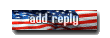 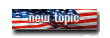 |
 Jun 16 2003, 04:06 PM Jun 16 2003, 04:06 PM
Post
#1
|
|
|
the artist formerly known as 5.0CapriSSe Group: BADASSofNE Posts: 493 Joined: 1-May 03 Member No.: 68 |
I have tried multiple times, but always unsuccessful. For example: When creating a new response - I type my response and browse to the attached picture. It all looks great, until I attempt to preview my post.
Attached File(s)
|
|
|
|
| Sponsored Links |
 Jun 16 2003, 04:06 PM Jun 16 2003, 04:06 PM
Post
#
|
|
Inegma.net Advertisements |
|
|
|
|
 Jun 16 2003, 04:08 PM Jun 16 2003, 04:08 PM
Post
#2
|
|
|
the artist formerly known as 5.0CapriSSe Group: BADASSofNE Posts: 493 Joined: 1-May 03 Member No.: 68 |
damn!!.
that is so strange! Am I stupid? or is impossible to post a picture if I want to preview the post? |
|
|
|
 Jun 16 2003, 06:16 PM Jun 16 2003, 06:16 PM
Post
#3
|
|||
|
fartknocker Group: Admin Posts: 4561 Joined: 5-April 03 From: Syracuse, NY Member No.: 3 |
Hey Dustin, yeah, the board doesn't show you pictures or attachments with the Preview Post button. As you found out though, when you submit the post, the image is uploaded during the posting process and is visible in the completed post. HTH, -dW |
||
|
|
|||
 Jan 26 2004, 02:08 PM Jan 26 2004, 02:08 PM
Post
#4
|
|
|
Swollen Member Group: OB_BO Posts: 261 Joined: 8-May 03 Member No.: 77 |
I think I've mastered the basic picture attachment.
How do you string more than one picture together at one time with attachments? How do you put script in between them, such as in the tech articles? When you respond to an article, how do you get the part you are responding to, to show in a white box? Still wondering Pete |
|
|
|
 Jan 26 2004, 06:37 PM Jan 26 2004, 06:37 PM
Post
#5
|
|
|
B(0)(0)Bs are Cool! Group: UNYISSO Posts: 1190 Joined: 26-April 03 Member No.: 37 |
Just gonna try to see if i can post a pic

This post has been edited by BradsDCM: Jan 26 2004, 06:39 PM |
|
|
|
 Jan 26 2004, 10:44 PM Jan 26 2004, 10:44 PM
Post
#6
|
|||||
|
fartknocker Group: Admin Posts: 4561 Joined: 5-April 03 From: Syracuse, NY Member No.: 3 |
Hey Pete, You can only attach one picture to a message at a time using the attachment method. If the images that you have are already hosted on the internet someplace, you post multiple pictures and string them together. To post images that are already hosted, put the URL of the image between the [IMG] tags like this example below and the board will display the image inline as if it were posted.
HTH, -dW |
||||
|
|
|||||
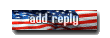 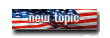 |
| Lo-Fi Version | Time is now: 16th April 2024 - 11:58 AM |










 Your Privacy Choices
Your Privacy Choices